Can I "flag" a transaction for review later?
Yes! Click the start next to the document or transaction number at the top of the screen. To visit your starred items, click the star in the widget in the upper right side of the navigation bar.
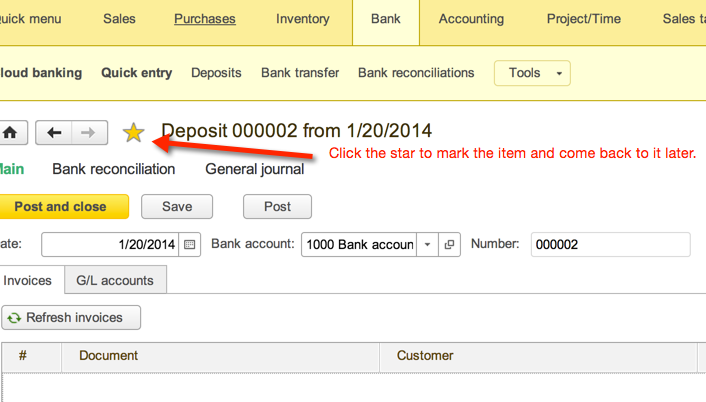
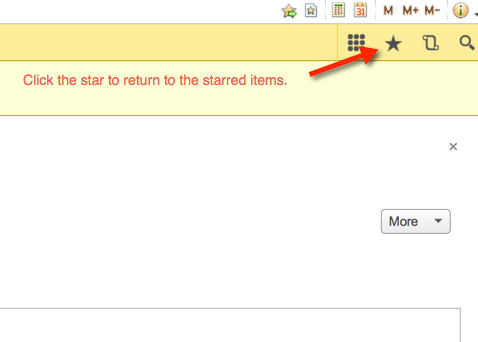
Related Articles
What is the difference between Post and Close, Post and Save buttons?
SAVE, POST and POST AND CLOSE When you are creating any document in AccountingSuite like Sales Orders, Item Receipts, Invoices, etc you have the option to Save, Post or Post and Close. Here are the major differences between these three choices. You ...Confusion on Save, Post, and Save and Post
Save, Post, and Save and Post 1. Save will save the document as a draft without posting the transaction to the general ledger. * 2. Post will save and post to the general ledger. 3. Post and close will do #2 and close the document. *If save is ...The AccountingSuite Command Bar
The AccountingSuite command bar appears at the top of almost every screen in the application and contains actions that may be taken on the data showing on the screen. For example, on the Sales Orders list view, you can use these actions to create ...General Journal
General Journal The general journal is the master journal that all company transactions or journal entries are recorded in. From the General Journal main page, there are two actions that are available: Export and Find. To Export The General Journal ...Removing Sales Tax from a Voided Transaction
Removing Sales Tax from a Voided Transaction To remove a transaction that has had sales tax calculated, simply unpost and delete the transaction. The necessary changes to the sales tax records in Avalara will be made automatically.