Error: Payment must be greater (Set Payment + Credit)
Cause
This error occurs sometimes on Cash Receipts if the total payment in the header doesn't match the applied amounts on the line items. The screenshot below illustrates the situation when this error would occur.
Solution
Change the amount in the Payment field in the header to match the sum of the totals in the line items.
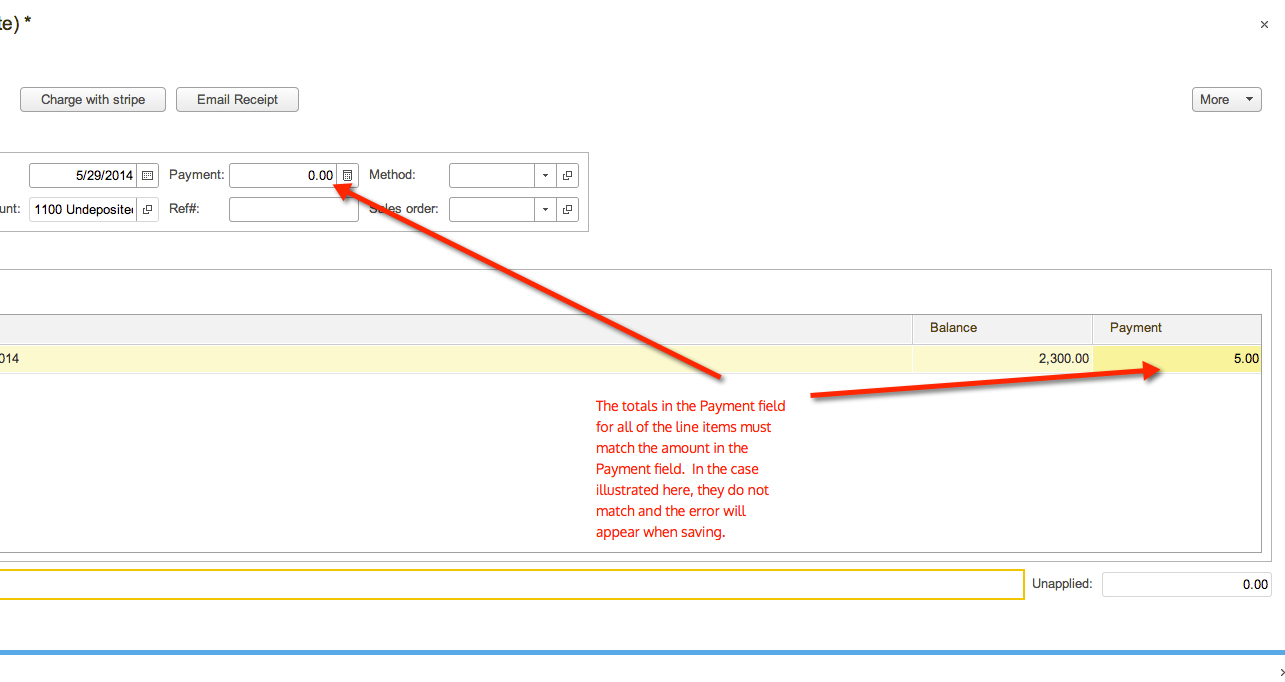
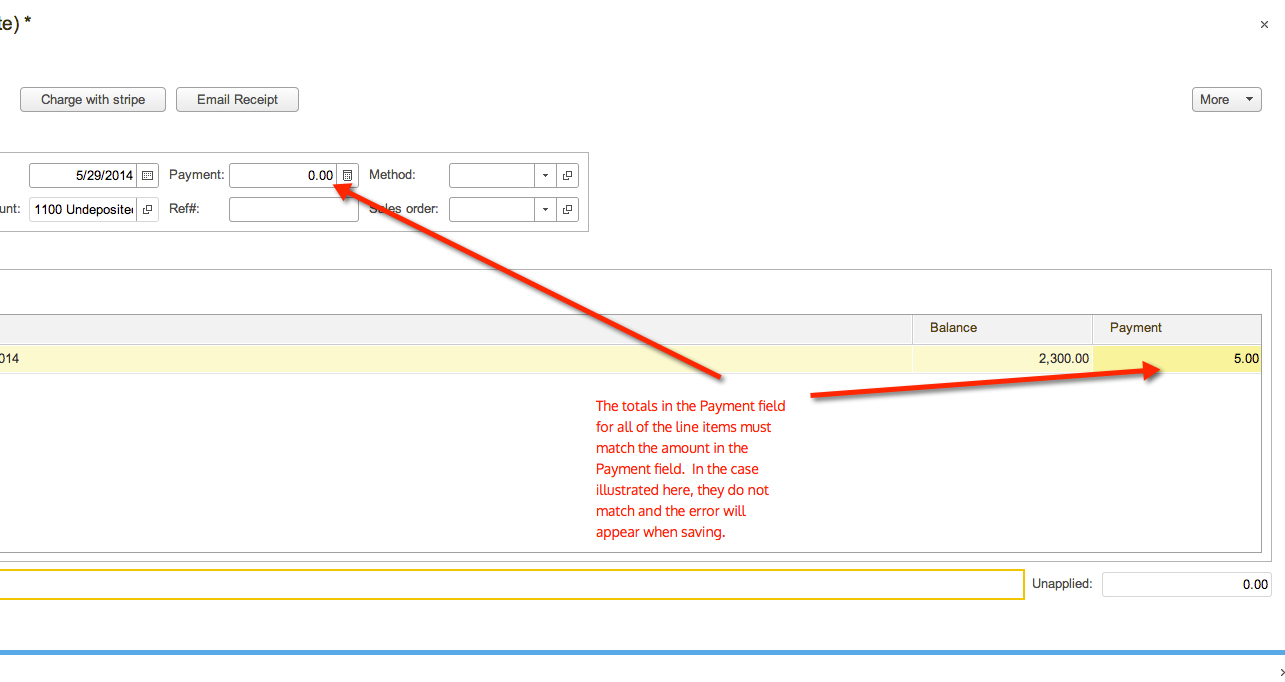
Related Articles
Payment Terms
Payment Terms Payment Terms appear on Sales Invoices and are completely customize-able. To help you get started, we’ve added the following terms: Due on Receipt Consignment Net 30 Net 15 You may create, edit or delete as many other payment terms as ...Cloud Banking Error Code Reference
Error Codes Here are a list of common issues found in Cloud Banking and the action to take if you see this in your account. Error Code Description Error Message in Cloud Banking What you can do 400 Technical Issue We’re sorry, your request could not ...Paya: Payment Processing via ACH and Credit Card
Paya: Payment Processing via ACH & Credit Card There are two ways to process credit card payments from Customers: Sending a Sales Invoice or a Sales Order to a customer with a Make Payment button. Charging the Customer from a Cash Receipt. Emailing ...How do I set up the early payment discount and days to discount in payables and receivables?
To use early payment discounts, the feature must be enabled in Settings. Once enabled, the payment term will have two additional fields: Discount amount (as a percentage) and number of days which will be the number of days from the date of the ...Paya: Adding a Credit Card or ACH account to Customer Account.
Paya: Adding a Credit Card or ACH account to Customer Account. Navigate to Quick Menu / Companies. Open the Company that you'd like add the credit card to. Click the Payment Methods tab. Choose Add and pick Credit Card or ACH Account. Fill out the ...