How can I tell if I emailed a PO or not?
In the Purchase Order List view, the column on the right called "Last Emailed" will have a date-time stamp indicating when it was emailed. If it is blank, it has not yet been emailed.
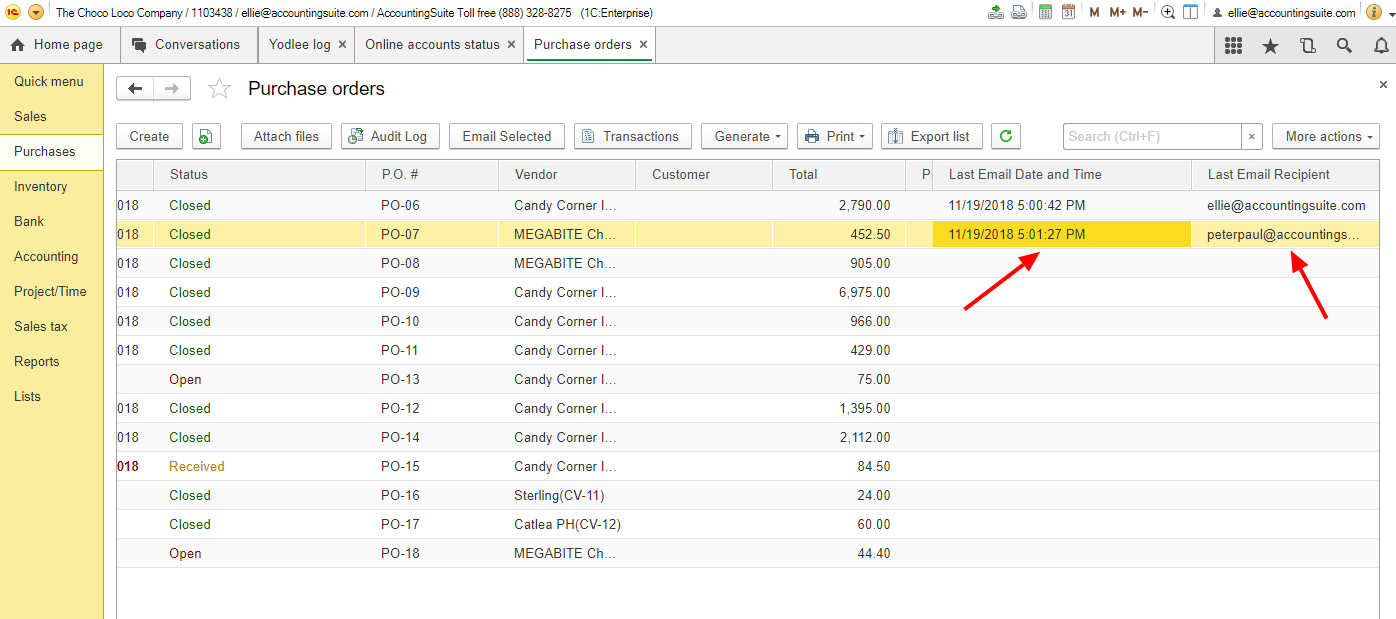
Last Email Recipient and Date and Time in Purchase Order List
Last Email Recipient and Date and Time in Purchase Order List
Related Articles
Emailing Documents from the Companies module
Emailing Documents It costs a business about $7.10 per to process a paper check. Consider the cost of paper, ink, postage and time spent in completing this manual task. With our Companies module, these tasks may be done electronically with a huge ...Default account "Inventory Received Not Yet Billed" error when creating a bill from a PO.
Issue: When creating a Bill from a PO, the error message appears about a missing account called "Inventory Received Not Yet Billed" in the default account settings. Solution: Settings, open the Accounting tab and enter a default account for ...Why is the item code and description different on my printed PO than on the PO screen?
If the symptoms include a different item code and description are printing on the Purchase Order than is being shown what is on the screen, the culprit is most likely an item that was previously copied from another item. When this happens, the vendor ...Auto Purchase Orders (extension)
Introduction Use predictive AI to automate purchase order workflow to ensure you are never out of stock. Automation leads to more efficient warehouse management, fulfillment operations, and in the end to better customer experience. The Automated ...How to attach external documents when emailing Sales Invoices, etc
Intro When emailing a Sales invoice or other AccountingSuite document, it is possible to attach external documents to the email. Attaching external documents In the document, click Print (instead of email). The print preview screen appears. Choose a ...